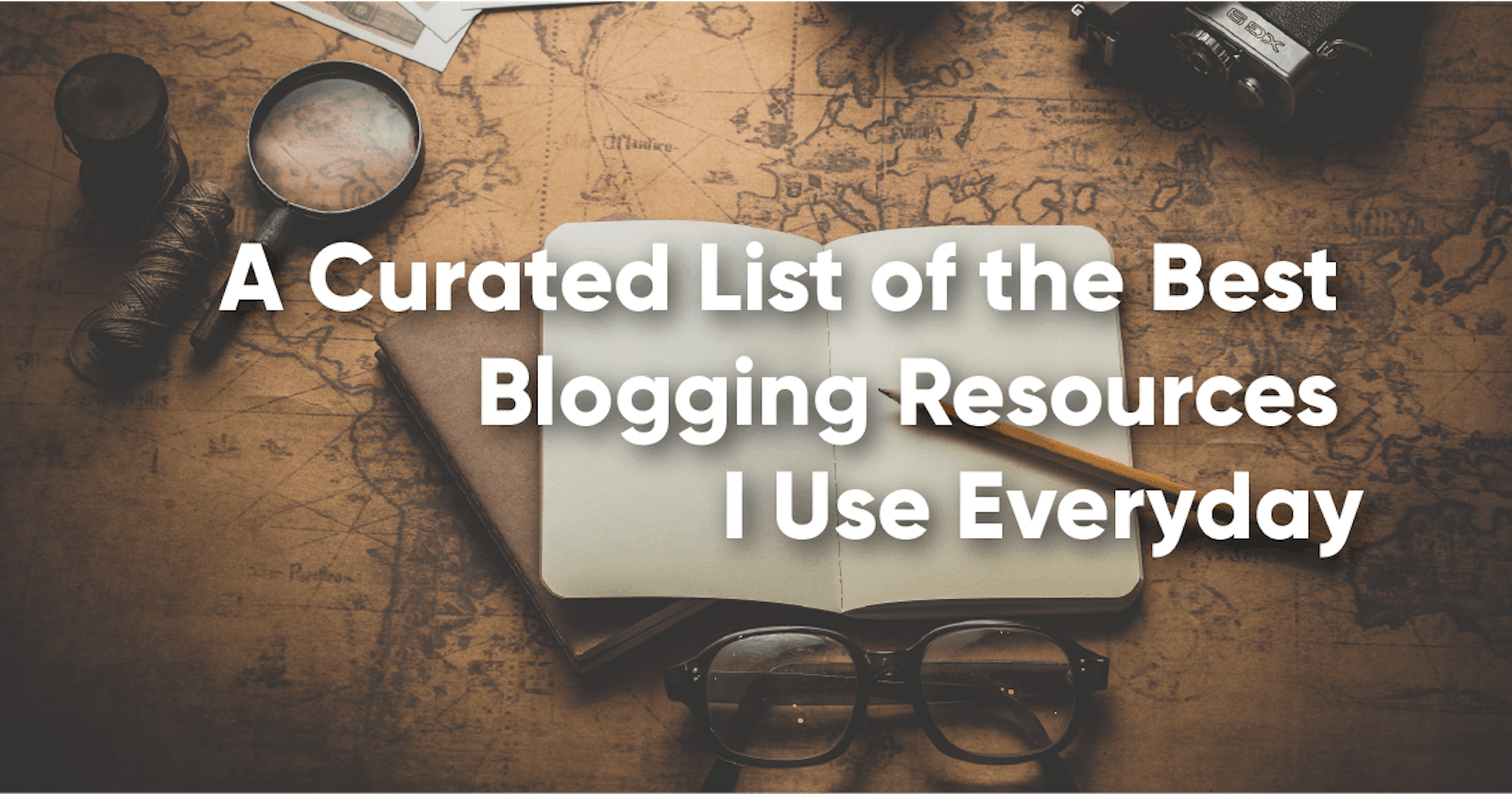Table of contents
If you're trying to start a blog, there's a lot of resources and tools available for free! But with so many out there, it can become confusing as to which ones are right for you and keeping them all centralized.
This post will be a living document and updated as I find more tools.
Without further ado, here's the list of resources and what they can do for you.
The Tools
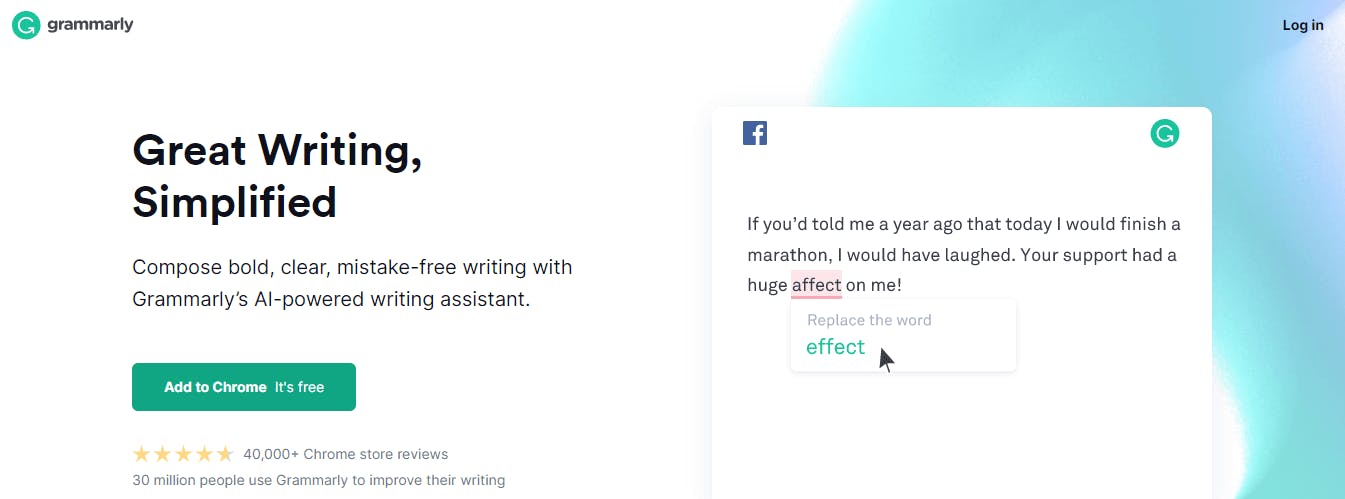 Grammarly is great for spell check, grammar, and punctuation on the free account. If you opt for a paid account, you'll get some other goodies. It's like your own marketing department!
Grammarly is great for spell check, grammar, and punctuation on the free account. If you opt for a paid account, you'll get some other goodies. It's like your own marketing department!
 TinyPNG helps shrink your .png and .jpg file sizes. I never noticed how slow my images were loading until I saw how fast they could load. 5/7 would recommend.
TinyPNG helps shrink your .png and .jpg file sizes. I never noticed how slow my images were loading until I saw how fast they could load. 5/7 would recommend.
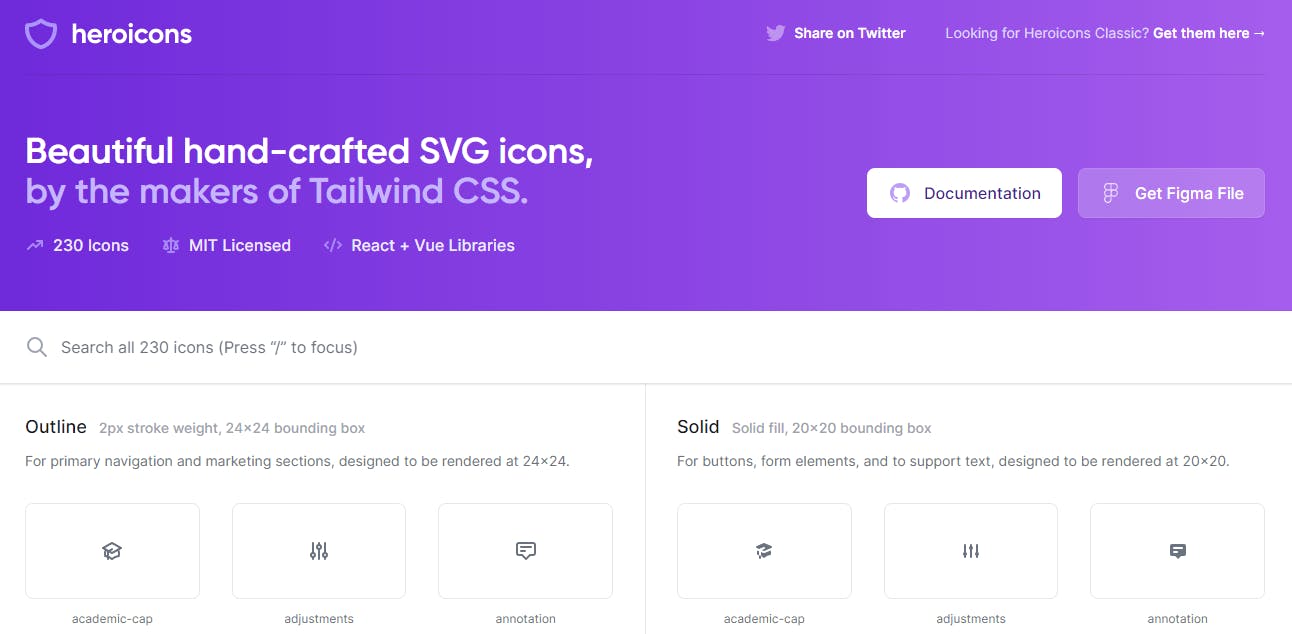 heroicons is brought to us by the developers of TailwindCSS. It's a growing list of SVGs that can be directly added to your HTML.
heroicons is brought to us by the developers of TailwindCSS. It's a growing list of SVGs that can be directly added to your HTML.
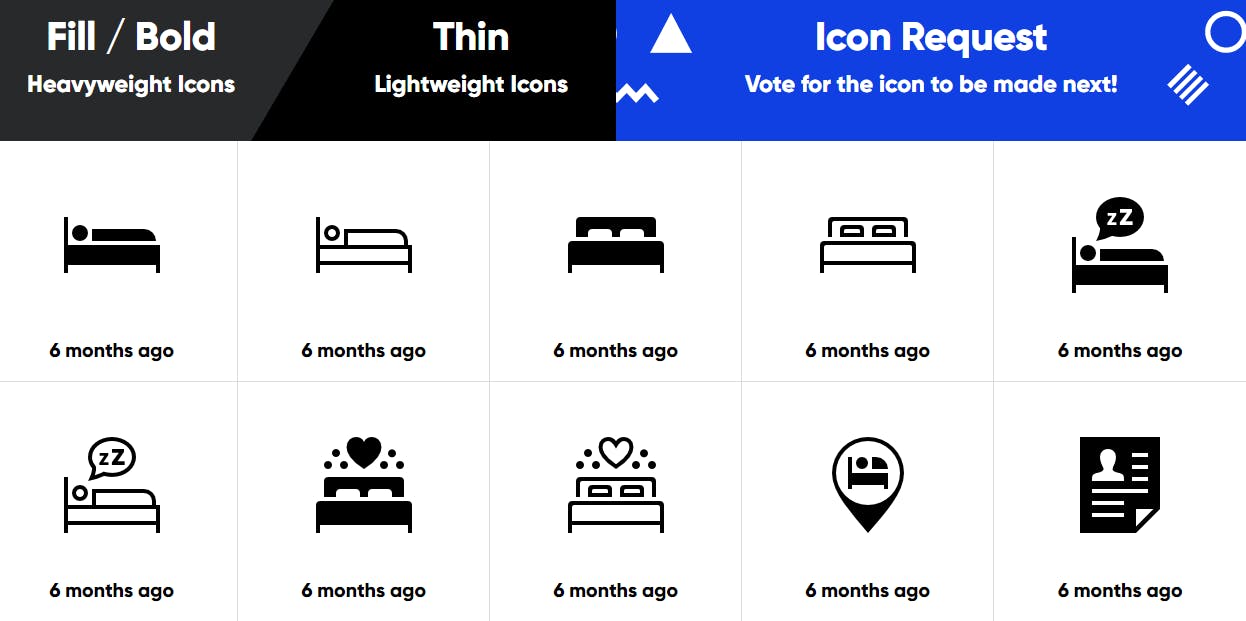 Iconmonstr has a more robust catalog of icons that can be downloaded or embedded as SVGs as well. Between this and heroicons, I have been able to find every icon I needed.
Iconmonstr has a more robust catalog of icons that can be downloaded or embedded as SVGs as well. Between this and heroicons, I have been able to find every icon I needed.
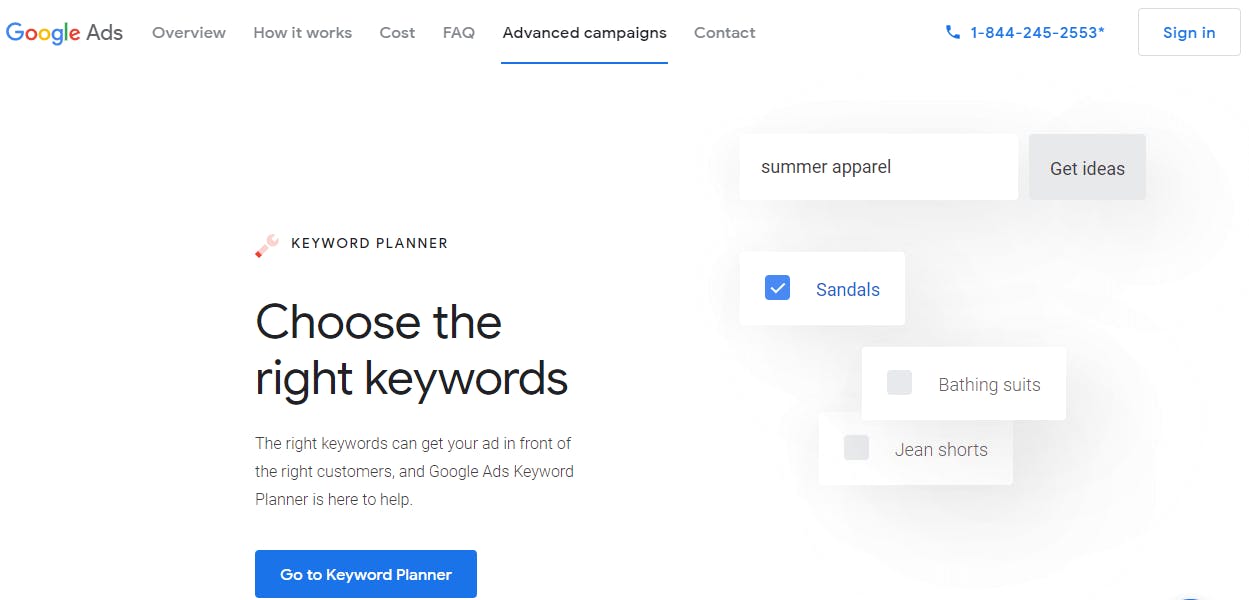 Google Ads Keyword Planner might be a boon or a bane, I've yet to come to that conclusion. The power of keywords and planning to be ranked on Google search can make your blog, but also make it a chore. I think a few minutes of research per article is fine but focus on creating value in your content more so.
Google Ads Keyword Planner might be a boon or a bane, I've yet to come to that conclusion. The power of keywords and planning to be ranked on Google search can make your blog, but also make it a chore. I think a few minutes of research per article is fine but focus on creating value in your content more so.
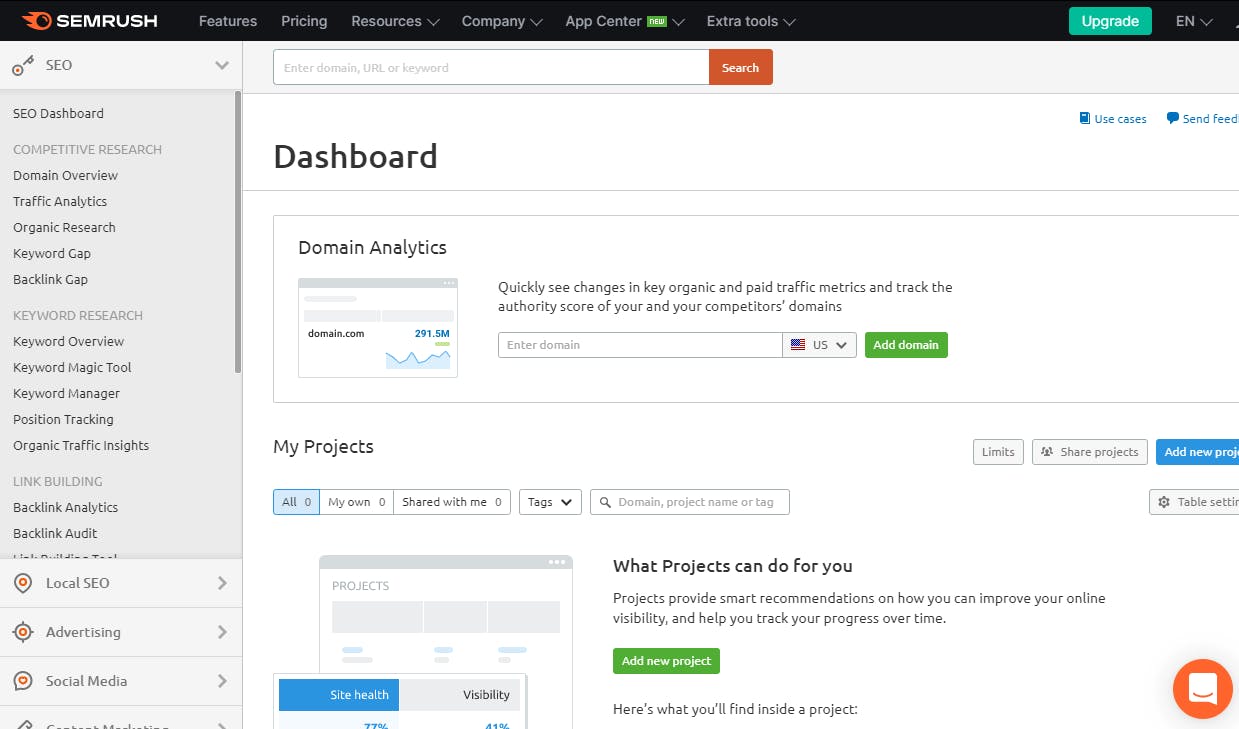 SEMrush is a premium tool that allows 10 free searches a day and provides very specific insight on what a blog might need to perform well on search engines.
SEMrush is a premium tool that allows 10 free searches a day and provides very specific insight on what a blog might need to perform well on search engines.
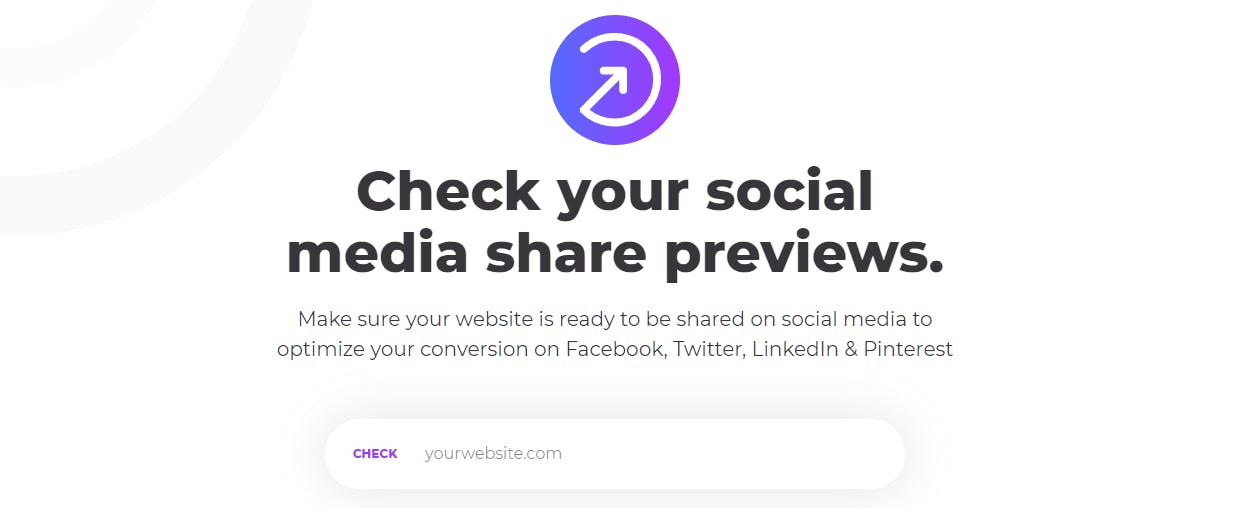 Socialsharepreview helps ensure that your share previews are correct! Be sure to search your site in their search bar and ensure that all your share images are up to snuff. First impressions hold more value than we may think.
Socialsharepreview helps ensure that your share previews are correct! Be sure to search your site in their search bar and ensure that all your share images are up to snuff. First impressions hold more value than we may think.
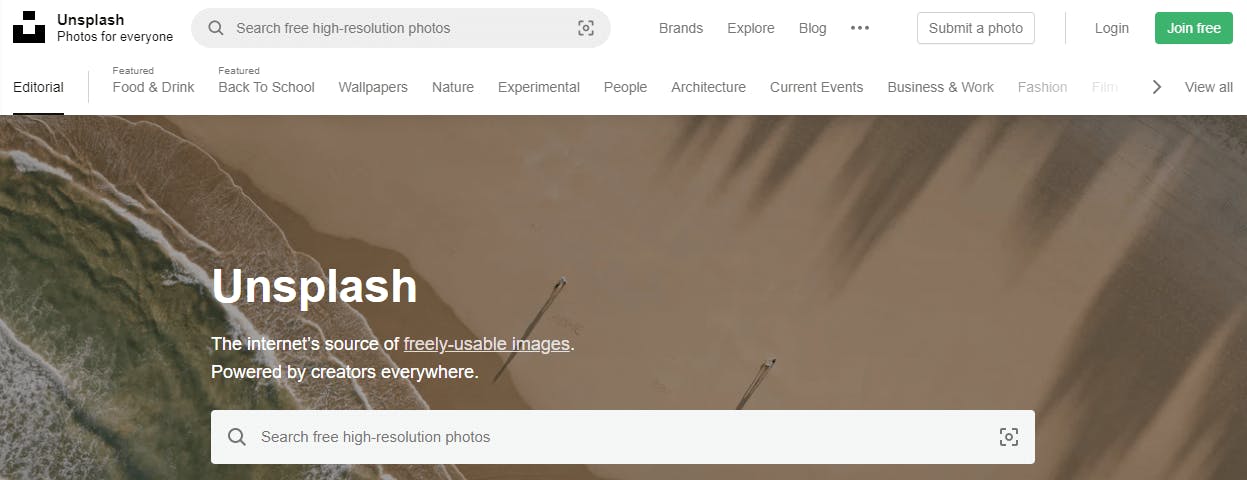 Unsplash is a treasure chest of royalty-free images uploaded by the community. These are great images, but just be sure to crop them to a more manageable size (1200x630) and then throw them into TinyPNG to really save some file space.
Unsplash is a treasure chest of royalty-free images uploaded by the community. These are great images, but just be sure to crop them to a more manageable size (1200x630) and then throw them into TinyPNG to really save some file space.
 Feedhive is a new player in the field but makes cross-posting between social media platforms much less painful. As of now, they support LinkedIn and Twitter with Facebook and Instagram on the horizon. The free tier is pretty generous, especially if you don't plan too far ahead of time.
Feedhive is a new player in the field but makes cross-posting between social media platforms much less painful. As of now, they support LinkedIn and Twitter with Facebook and Instagram on the horizon. The free tier is pretty generous, especially if you don't plan too far ahead of time.
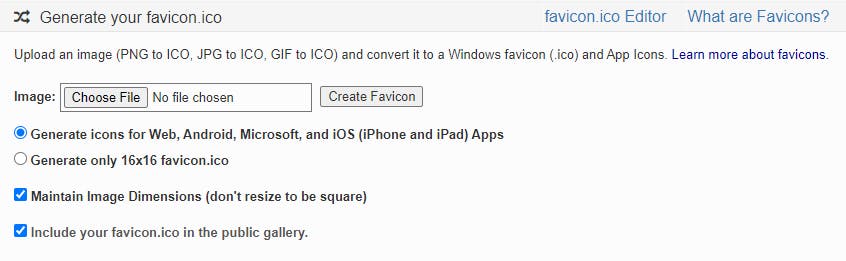 Favicon-generator is great for getting all those pesky little icons created for all the potential platforms. Apple, Google, Microsoft, and Android all have different specifications. Do yourself a favor and let this site figure it out for you.
Favicon-generator is great for getting all those pesky little icons created for all the potential platforms. Apple, Google, Microsoft, and Android all have different specifications. Do yourself a favor and let this site figure it out for you.
 Fiverr is great for getting some professional resources created. We're talking logos, favicons, business cards, and whatever else you may think of.
Fiverr is great for getting some professional resources created. We're talking logos, favicons, business cards, and whatever else you may think of.
I hope you find this list useful. Feel free to send me a message with any of the icons below if there's a tool you believe should be added to the list!